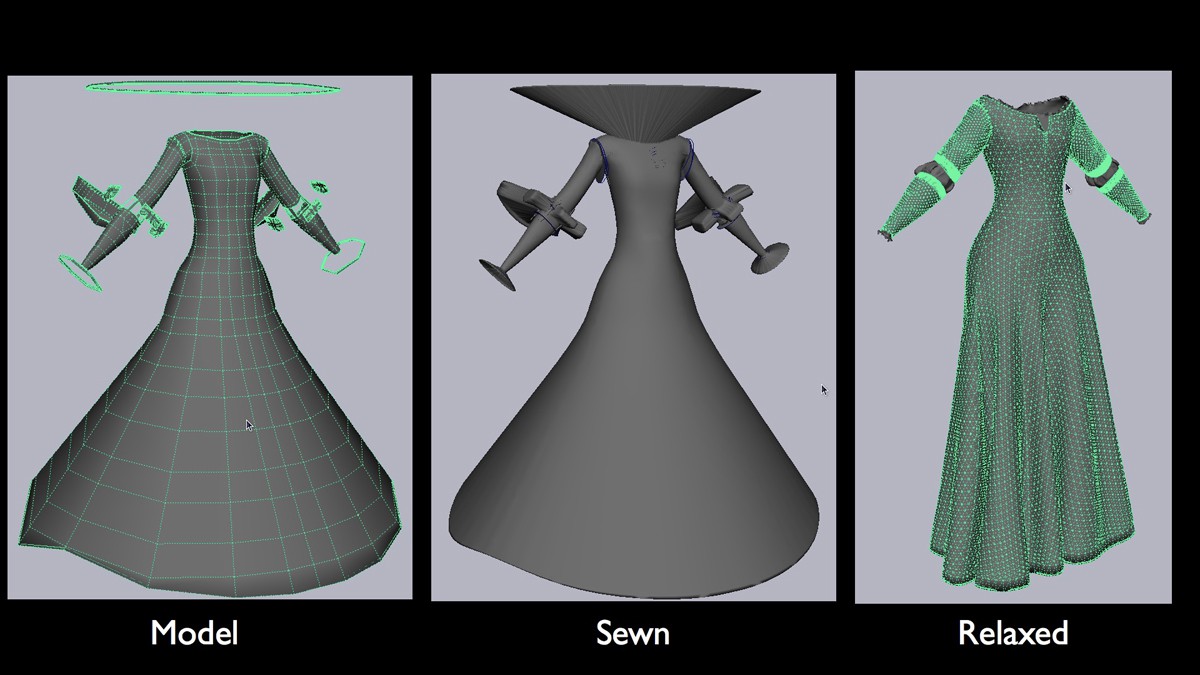I can't believe I haven't made a post since February! My how time flies!
I mention this a lot in person, but I don't think I've ever gone into how I got into hair and cloth simulation.
The TL:DR answer: I fell into it by complete chance.
The thick of it is, on The Rock in the Road, the project that comprises 70% of my current demo reel, was an animation project that I worked on as a junior and senior. I was an effects major and I wanted to learn how to do effects on the project, but the only effect needed was cloth simulation. I didn't even know cloth simulation was a thing! My introduction to nCloth was about 10 minutes and then I was told to do the cloth simulation on a shot. It was an unmitigated disaster. I had no idea what I was doing and the documentation available online was minimal at best and definitely not aimed at total beginners. It was a humiliating, devastating process for me. Unable to finish shots caused my grade in the class to plummet. I had nothing to show while my peers were learning and completing all sorts of things.
This went on for an entire semester.
I was determined to have not wasted my time. I was determined to figure this out. During the summer, I was able to work on the project and I'd learned just enough to work on a shot, but during the entire summer I still didn't successfully finish one shot. Early in the fall semester, they were finally approved. I later found out that I had been struggling on two of the hardest shots in the entire short! The next shot I was assigned, I finished in less than ten minutes. The same for the next one. And the next one. And the next one. After all of my sweat and tears, I'd finally gotten the hang of it. I can't tell you how rewarding it was to have my teacher (a total genius and a total perfectionist by the way) approve my shots. It felt so good!
I'd become addicted to the struggle. Figuring out what parameters to change in order to get the cloth to behave a certain way was like working on a puzzle. I love puzzles. I love solving them. I love how it feels when it's finally been solved too. That's how I feel every time I work on a cloth shot, no matter how complex or simple it is. The same goes for hair simulation, since the process is very similar.
I can't tell you how much I love what I do.
I'm still looking for a place to do it full time, but hopefully that'll come along at some point!
My demo reel hasn't gotten a LOT of attention, but many of the people who see it ask me a certain question quite often. It's about the cloth in my reel, and why it seems stiff.
The answer to that:
During my struggles, I saw the midnight showing of Up. Like Rock in the Road, the characters of Up have clothing that looks very thick. Look at the main characters jacket for goodness sake. Look at the thickness of his lapels and sleeves! Cloth that thick wouldn't billow in the wind, that was my reasoning at least, and imagine how validated I felt when I saw how the cloth reacted in Up. It was very understated, but very true to the model. The end result just blew me away. I loved it!
That was my intention in Rock and the Road. It's not that I don't know how to make skirts flow and capes billow, it's that a 7 inch thick cape 'wouldn't' billow like an average cape would, in my honest opinion. Sure it would move, just not a whole lot. I'm proud of the work on my demo reel, and I hope to add more projects to it soon.
~Melissa
I mention this a lot in person, but I don't think I've ever gone into how I got into hair and cloth simulation.
The TL:DR answer: I fell into it by complete chance.
The thick of it is, on The Rock in the Road, the project that comprises 70% of my current demo reel, was an animation project that I worked on as a junior and senior. I was an effects major and I wanted to learn how to do effects on the project, but the only effect needed was cloth simulation. I didn't even know cloth simulation was a thing! My introduction to nCloth was about 10 minutes and then I was told to do the cloth simulation on a shot. It was an unmitigated disaster. I had no idea what I was doing and the documentation available online was minimal at best and definitely not aimed at total beginners. It was a humiliating, devastating process for me. Unable to finish shots caused my grade in the class to plummet. I had nothing to show while my peers were learning and completing all sorts of things.
This went on for an entire semester.
I was determined to have not wasted my time. I was determined to figure this out. During the summer, I was able to work on the project and I'd learned just enough to work on a shot, but during the entire summer I still didn't successfully finish one shot. Early in the fall semester, they were finally approved. I later found out that I had been struggling on two of the hardest shots in the entire short! The next shot I was assigned, I finished in less than ten minutes. The same for the next one. And the next one. And the next one. After all of my sweat and tears, I'd finally gotten the hang of it. I can't tell you how rewarding it was to have my teacher (a total genius and a total perfectionist by the way) approve my shots. It felt so good!
I'd become addicted to the struggle. Figuring out what parameters to change in order to get the cloth to behave a certain way was like working on a puzzle. I love puzzles. I love solving them. I love how it feels when it's finally been solved too. That's how I feel every time I work on a cloth shot, no matter how complex or simple it is. The same goes for hair simulation, since the process is very similar.
I can't tell you how much I love what I do.
I'm still looking for a place to do it full time, but hopefully that'll come along at some point!
My demo reel hasn't gotten a LOT of attention, but many of the people who see it ask me a certain question quite often. It's about the cloth in my reel, and why it seems stiff.
The answer to that:
During my struggles, I saw the midnight showing of Up. Like Rock in the Road, the characters of Up have clothing that looks very thick. Look at the main characters jacket for goodness sake. Look at the thickness of his lapels and sleeves! Cloth that thick wouldn't billow in the wind, that was my reasoning at least, and imagine how validated I felt when I saw how the cloth reacted in Up. It was very understated, but very true to the model. The end result just blew me away. I loved it!
That was my intention in Rock and the Road. It's not that I don't know how to make skirts flow and capes billow, it's that a 7 inch thick cape 'wouldn't' billow like an average cape would, in my honest opinion. Sure it would move, just not a whole lot. I'm proud of the work on my demo reel, and I hope to add more projects to it soon.
~Melissa